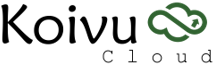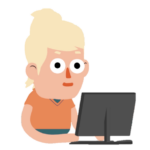Before you can start to use Koivu Cloud, you need to have a Koivu account created. Koivu Cloud is meant for business use only. This means that all registered accounts are associated with an organization, like a company name.
Open the Koivu Cloud Web App by clicking this link. Register yourself by following the guidance on the screen.
It takes up to 24-hours to get your Account and Organization verified. You are not allowed to use the Koivu Cloud without prior contact with the Koivu team.
After your account is approved, you can log in and add other users to your Organization, and invite them to register themselves. They don’t need to wait for approvals anymore, as you have invited them to an already approved Organization.
Go from spreadsheet to database with a click
Always manage data in a database, not in files. With Koivu, you can quickly migrate your data to cloud-based database tables from any spreadsheet.

Transform your spreadsheets into business apps
Koivu is a cloud-based enterprise software platform that fills the numerous needs of business apps without programming.
Web applications inside and outside of Excel
When your data is in the Cloud database, you can manage it in a Koivu Web App. And still, you can also maintain the data in Excel by opening the Koivu Web App inside Excel.


No more need to download and upload spreadsheets or CSV-files
The best user experience for every user role: a web app for random use and Excel for pro-users. Data is always synchronized through the Koivu Cloud server.
Customize business logic with low-code tools
Your data and processes are unique. Build data tables, rules, workflows, lookups, data validations and APIs with a click of a button.


Get your stakeholders to collaborate using a secure portal application
Koivu Cloud offers data isolation for your customers’, partners’, and suppliers’ data. You can access all data, but your stakeholders can manage only their own data.
Extend Excel Apps to new frontiers
Koivu Cloud grows with you and accommodates your future needs. A variety of cloud platform services and on-premise applications are easy to integrate into Koivu workflows.
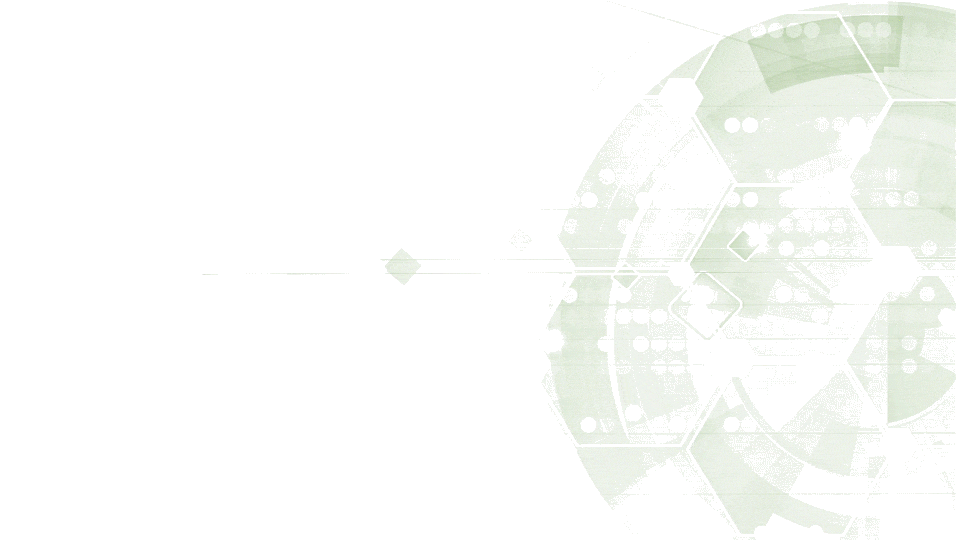
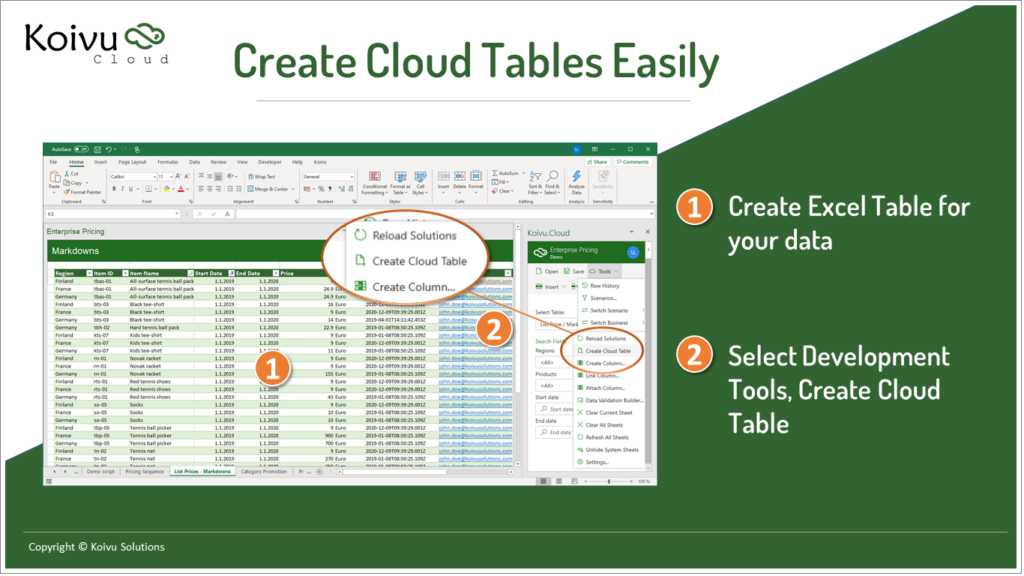
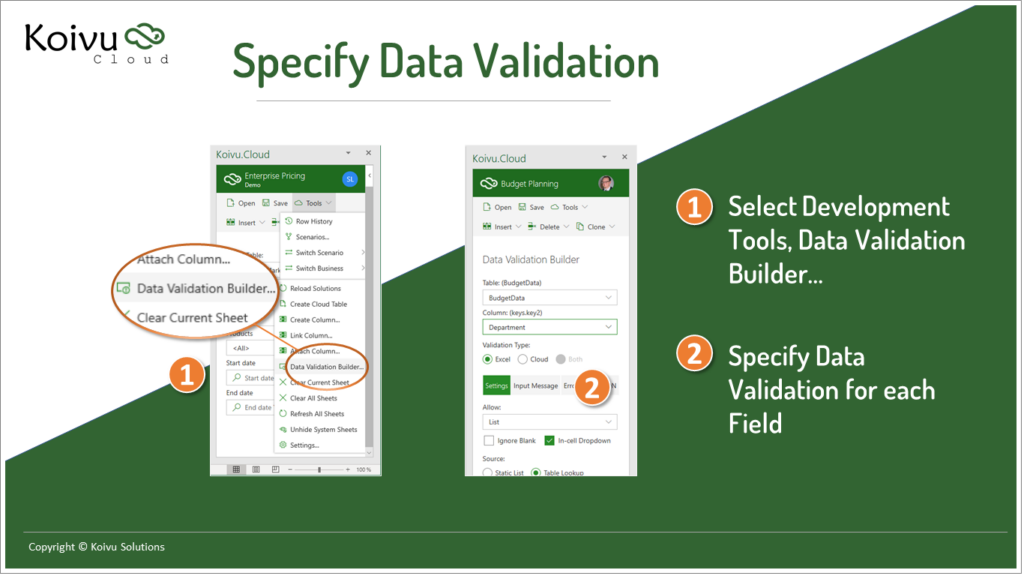
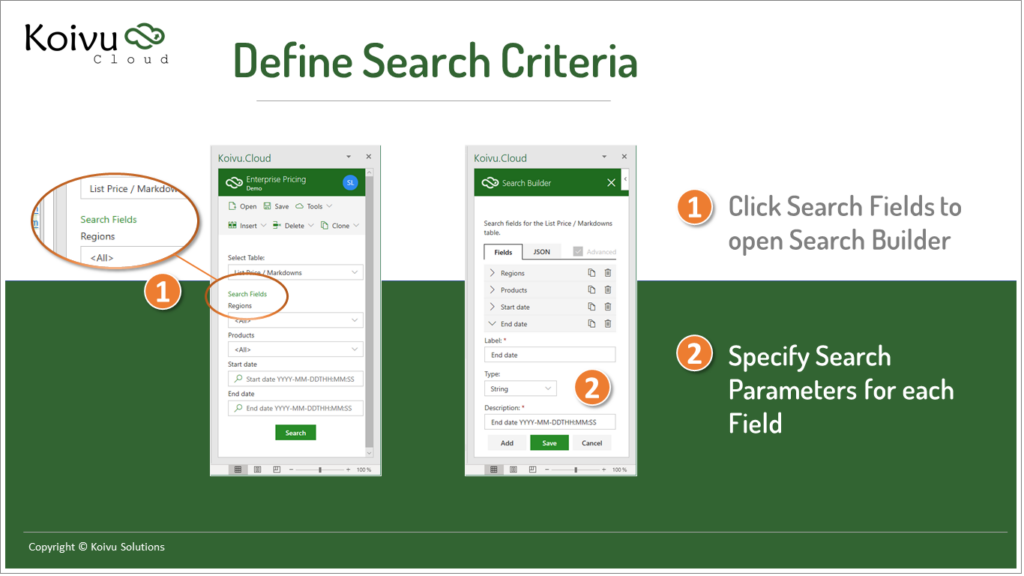
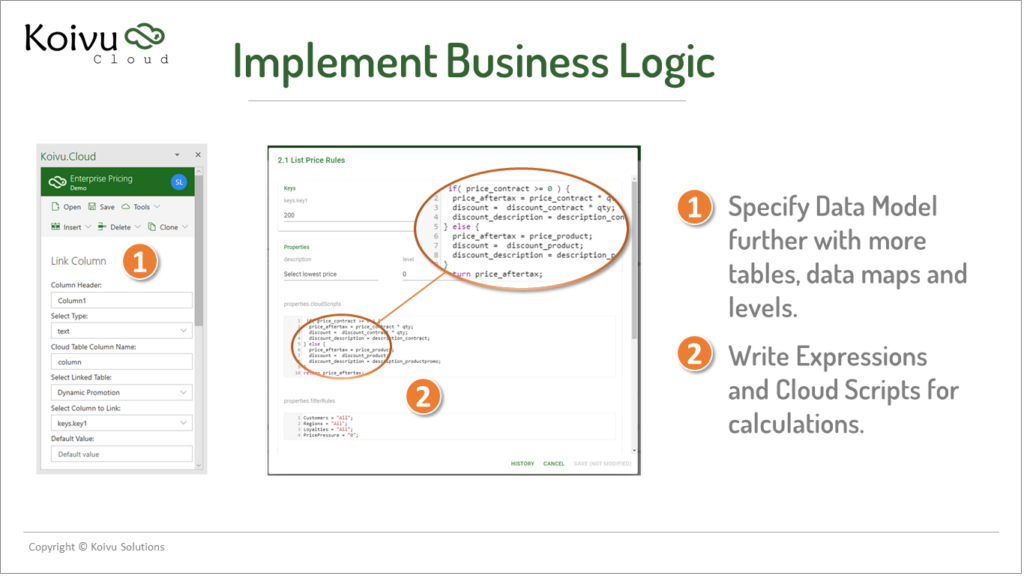
You can find the link to full online documentation inside Koivu Cloud Add-in.
You can use this email to contact our support team: support(a)koivusolutions.com. Include your support plan ID in the email. In case you do not have one, don’t hesitate to get in touch with our sales at contacts(a)koivusolutions.com.