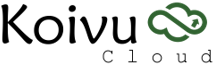Budgeting time is over, and you’ve finally managed to get almost all the input from all your departments. Now you just need to spend the whole weekend mastering spreadsheet data and ensuring that the formulas are still correct. Sounds familiar?
And how about that feeling when your CEO asks you to create rolling monthly planning? Are you a financial specialist or a spreadsheet transaction administrator?
Here are typical challenges we’ve seen when doing rolling plans with spreadsheets:
- New spreadsheet templates need to be created and distributed for each period. A lot of time is wasted doing this manually.
- People complain that they do not have access to the spreadsheet because someone else has locked it. So you create a separate spreadsheet for each department.
- That again creates performance problems, like how to consolidate all data. The worst-case scenario is that you wind up doing it manually.
Then there are technical problems:
- The spreadsheet has absolute references to specific cells. When people add new rows and columns (against your advice), they break.
- The actuals need to be manually entered and are easily out of sync, presenting a different truth than the accounting system.
- The data and business logic are together in the spreadsheet. When people add their own data, they break the formulas by mistake.
And then there are the security concerns:
- It is relatively easy for people to see each other’s data. No role-based access control.
- Spreadsheets are distributed by email and understanding what is the latest version is unclear.
- There is no information about who has changed what and when.
When looking at the above list, it is actually surprising that we manage to run the budget rounds with Excel in the first place!
The important question is: Can you trust your numbers?
Something needs to be done to get rolling planning done each month smoothly – and in these volatile times – to react faster. There are many ways to improve, from merely agreeing to do it better next time, all the way to implementing a massive and expensive planning system.
While Excel is probably the most efficient user interface on the market for data management, many of the above problems exist because it was initially designed to be a personal tool. It needs a good set of enterprise enablers in order for it to work well as a planning tool. Luckily it has a useful add-in framework so it can be enhanced to meet the process needs.
At the very least these requirements must be met to make Excel work in the budgeting process:
- A rolling plan can be executed without creating and distributing new plan templates for each time-period
- The same spreadsheet template can always be used and rolled forward automatically
- Collecting information from many departments or business functions concurrently needs to be easy: All budget owners can simultaneously modify their data, and their data only
- There is no need to use absolute references or formulas in the spreadsheet
- Logical APIs are needed for in and out connections to other systems
- Still, you want to have all of Excel’s excellent capabilities available related to charts, formulas, and pivot tables!
If you’ve read this far, you’re probably interested in hearing how we can help you. Reserve a time to meet from our calendar: Book a Demo.